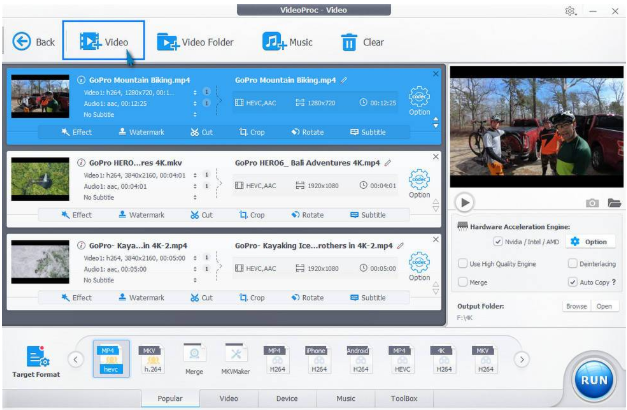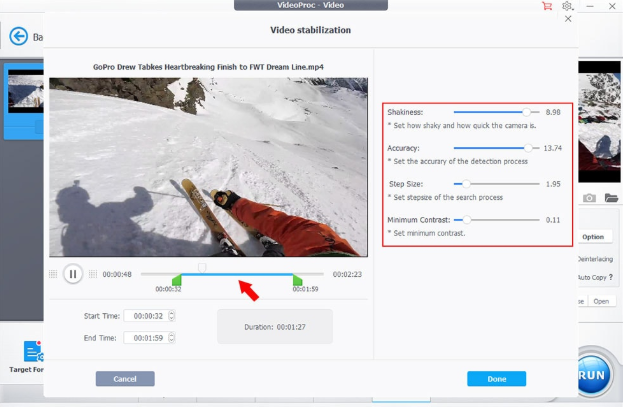In the digital era that we are living in, every experience demands to be documented. One needs to makes sure that there is plenty of stuff when we look back down the memory lane. As much as we like to explore new things, we like to share them with our loved ones and even with strangers. But what if those footages are shaky and unstable? Really kills the buzz; doesn’t it? Shaky or disturbing video footage makes the viewer experience quite unimpressive. That is exactly why one needs VideoProc.
Why VideoProc?
Your one-stop solution to capturing, editing, resizing, stabilizing videos, and what not, VideoProc provides you with the best videography experience by correcting the footage in every suitable way. Not only is it specialized to perform various functions on the same video but also lets you merge several ones and work on them. Precisely it is a utilitarian software that enables all kinds of video processing like:
- With the 370 built-in input codecs and 420+ output formats, VideoProc delivers the best output without disturbing the frame.
- The toolbox that comes with VideoProc software is easy to use and does not degrade the quality of the footage.
- You can enjoy as smooth editing and video stabilizing experience with the fast and optimized GPU, supported by VideoProc.
- Most importantly you can stabilize video footages after capturing it with the device of your choice.
A brief guide to stabilizing videos with VideoProc:
Step 1: Click on the free download or buy, option on the website and install VideoProc in your device.
Step 2: Open the program and tap on the video option and drop the video footage.
Step 3: Go to the toolbox option and click on it.
Step 4: You can see the parameters that need to be adjusted accordingly to stabilize videos.
Step 5: Go to settings option to optimize your editing and stabilizing experience.
Check out the video guide here:
Key features of VideoProc that makes it a must-have software:
1. Stabilizing:
- The tools, devoted to stabilizing the video, include features such as adjusting the shakiness, managing the sharpness, increasing or decreasing the brightness, fixing the contrast, etc.
- This video stabilization software can remove the disturbances from captured video footages captured with GoPro, iPhone, Android, etc. Thus, it is accessible to most.
- Whether you are in the mountains or the sea, surfing or hiking, your 4K HD videos are ready to be presented as soon as the VideoProc software performs its magic and makes it perfect.
2. Editing:
- There is a wide variety of editing tools with which you can mold your footage and give it a new shape. These tools let you cut, trim, resize, rotate, add effects and stabilize video footages.
- There is also a recent trend of putting captions on the videos. The captions act as markers and help to attract viewers. These can be put into the videos with the editing tools of VideoProc.
- Smart but easy editing tools like fixing fisheye, removing noises, putting water-marks, splitting and merging media footages, got you covered from the beginning to end.
3. Conversion:
- You can even downscale the footages. That is. You can convert a 4K video to 1080p or so. VideoProc also supports all the functions of high-speed media converter such as MKV to iPhone or MP4, H264 TO H265, etc.
- You can also use the tools to compress the videos by 90% without ruining its quality and keeping the output format as per your convenience.
- It has the ability to slow down or speed up the videos or audios. Again, it transcodes the videos in a non-destructive way.
4. Downloading & recording:
- VideoProc supports downloading online video audio from 1000+ sites, such as YouTube, Facebook, etc. You can also record YouTube live video for later watching.
- It helps you capture computer and iOS screen with webcam and voiceover.
The best part about VideoProc is that it is compatible with videos captured by any device, whether GoPro or DSLR or mobile phone and can process them with equal ease irrespective of their size, length or motion. The versatility of VideoProc enables it to become the first choice of the people who like to document their experiences in the best of the best quality.
GoPro Sweepstakes
Click on this link and get a chance to win a GoPro Sweepstakes along with a detailed video stabilizing software guide as well as the cut GoPro 4k footage.
The VideProc giveaway and action camera sweepstakes give you a chance to win the best action camera prize pack. Thus, you can not only correct your videos but also capture them in high quality.