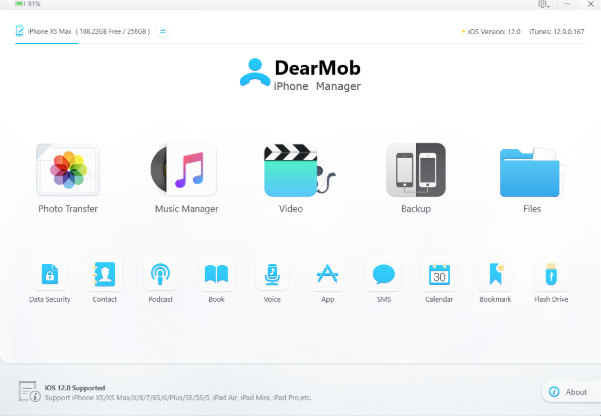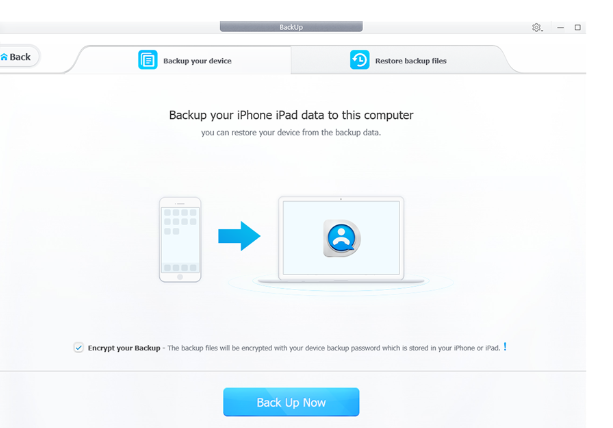iOS users have been using iTunes as a backup solution to transfer old iPhone data to new iPhone, Mac, Window PC. But the native apple backup tool brings all kinds of inconveniences during the process. The users face concerns like improper syncing, files going missing and much more which ultimately becomes confusing and time-consuming.
Here is an advanced, quick and easy iTunes replacement- DearMob iPhone Manager which provides an enhanced backup by transferring the data between iPhone, iPad, and computer. DearMob iPhone Manager is a new, versatile and user-friendly which works on encryption (password-protected) method. iPhone content like audio, video, photos, music, videos, apps, contacts, etc can be transferred and retained without any hassle. So, whether you have your device stolen or you are switching over to your favorite one; now you can backup iPhone without iTunes. DearMob iPhone Manager proves to be far more convenient for your data preservation.
Features that make DearMob the best choice
- You can transfer iPhone data without iTunes as it runs independently
- Selectively transfers and manages iOS files. It is a 2-way transfer of your desired files between iPhone and PC/Mac
- Streamlines the backup process where data straight away goes to the corresponding apps
- File types it works on include photos, music, videos, contacts, e-books, voice memo, ringtones, purchased apps, etc
- It won’t delete anything by itself. It helps you to organize your files manually
- It will show where your data is backing up
- High-level encryption for sensitive data
- Helps you manage contacts in a simple way- Backup, restore, add, delete, edit or merge the duplicated contacts
Why is iTunes cumbersome?
Here are a few reasons to switch from iTunes to DearMob iPhone Manager
- iTunes can sometimes be a very slow process
- It is testing and challenging in terms of user experience
- There is a limit on data you can transfer. It says there is not enough memory in your PC.
- At times it says “iPhone has become disconnected with iTunes”
- It also says “Your computer is not authorized”
Besides these, there is an “iPhone won’t backup” problem. All this is very complex and time-consuming.
DearMob iPhone Vs iTunes
Both iTunes and DearMob allow you to restore your data but DearMob understands and does it all better. DearMob iPhone Manager is an easy alternative to complex iTunes method. Beginners and tech-savvy can easily operate DearMob whereas iTunes is not that easy and systematic to use. iTunes is not as user-friendly as DearMob. There are a number of technical errors that you have to face with iTunes. On the other hand, DearMob is not at all confusing as it offers a streamlined interface which is easy-to-understand and use. Also, with DearMob iPhone there is an additional layer of security for your private data.
Extended functionalities of DearMob over iTunes
- Offline iPhone backup process
- No limitations on data being transferred
- Fast speed- It only takes seconds for the files as large as 4K to restore in original quality
- Manage and restores to perfection- No risk losing the data. Throws away unwanted data, content, and files
- It is a secured tool as it asks for a password to encrypt your backup
- Import, export and also converts a wide range of media files like videos, e-books, images, etc into a compatible format. (If need be). For example, it will convert a photo from HEIC to JPG.
- No tedious steps to manually fix the errors
- Specific backup format. For example, it will pull all your SMSs into an easy-to-read PDF file.
- Allows you to install apps which are not there in App store
How to install and backup iPhone with DearMob in steps:-
Step 1: Connect your iPhone to Mac or PC with a cable
Step 2: Launch DearMob iPhone Manager.
Step 3: Click on the “backup” button.
Step 4: A full iPhone backup process will begin depending on how large your iPhone content is.
You can also check the video tutorial:
Free license code of DearMob iPhone Manager
There is a time-limited special offer for iMore users. So, before you get started, here is the exclusive benefit that you can avail. Go to this page to collect a lifetime free license code of DearMob iPhone Manager.
Wrap – up
In comparison to iTunes and other backup solutions, DearMob iPhone Manager gives Apple users the simplicity, security, and efficiency to complete their data preservation. This is a straightforward software tool that streamlines your backup process by giving users direct and clear access to specific content.