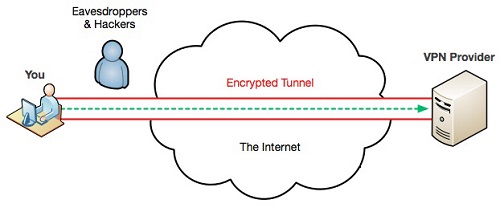What is VPN?
VPN stands for Virtual Private Network and is mostly used to create a safe and secure internet connection to any other network over the Web. The most common use of VPN whether free or paid is to gain access to sites that restricted on the basis of location or region. It also protects your browsing history or activity when you are connected to the public or open Wi-Fi.
You can also bypass Internet censorship via VPN, and the surprising fact is that most of the operating systems have their integrated VPN support.
How does VPN Work?
The working process of VPN is very simple. Whenever you connect a device to a VPN, the device works as it is on the same local network as the VPN thus sending all the network traffic over a safe and reliable connection.
Now, since the computer is acting as it is on the same network, it allows you to access the resources even when you are not physically present near the network. So, in one single line you can now use the internet of a VPN’s location even from your home. This comes handy when you are trying to access location base websites.
When you try to connect to the web via a VPN service your device access the websites through an encrypted VPN connection. Now, VPN forwards the request to you and also forwards the response from the Web via that secure connection. Try to understand it this way. You are living in India but, attempts to access Netflix via a VPN then Netflix will see your connection as coming from within the USA thus safeguarding you from any trouble.
What are the uses of VPN Services?
There are many uses of VPNs which are mentioned below:
- Access a business network on the go: Not a single businessmen would like to expose his resource directly on the internet which is the reason that VPNs are mostly used by business travellers who wish to access their business network on the go.
- It allows you to access your home network when you are out of home: Wish to access your Windows Remote Desktop or use local file shares and play games over the Internet which are there on your PC at home? If the answer is yes, you can set up your very own VPN for this which means you can access your home network even when you are far away from home.

- It can be used to hide browsing history: It only needs a few clicks to see your browsing history on a public Wi-Fi. If you don’t want anyone to see your browsing history, just connect to a VPN and you are good to go.
- Visit geo-blocked websites: No matter in which corner of the world you are, you can actually access geo-blocked websites like Netflix, Pandora and Hulu via a VPN service.
How to connect to a VPN Connection?
Connecting to a VPN is as simple as it can be. Press the Windows key on your Windows Laptop and type VPN. Now click on “Set up a virtual private network (VPN) connection” option. Now, use the wizard to enter the address and login credentials of the VPN service you wish to use. Now, you can connect or disconnect from VPNs using the network icon in the system tray.