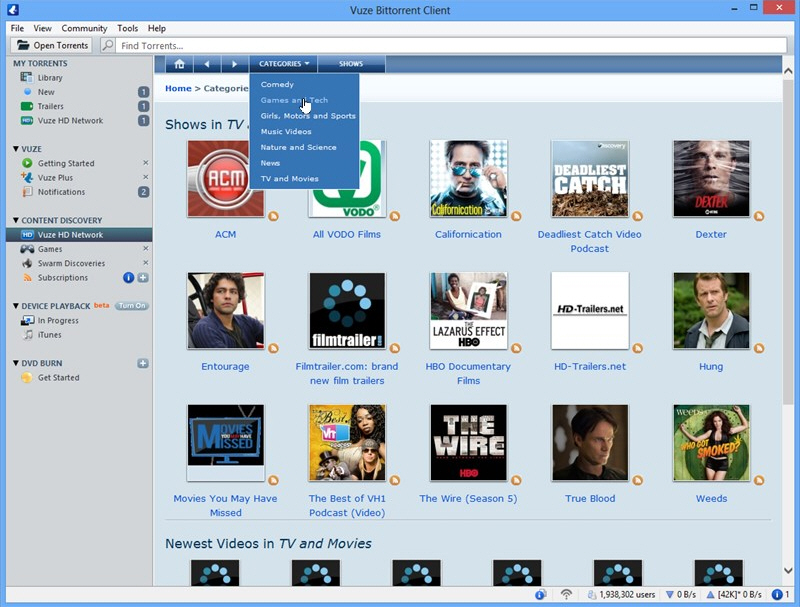If you are using the Vuze bittorrent client service then there is a way of further enhancing your download speeds, particularly when it comes to smaller torrent swarms.
This can be done by installing a DHT plugin, and in this article we take a quick look at what it does and then some installation tips to help rev up your Vuze experience as much as possible.
Mainline DHT plugin
The makers of the Vuze bittorrent client decided to utilise their own version of DHT as opposed to users who have the version of Mainline DHT created by µTorrent.
Some developers consider that there are certain situations where having this plugin as well as the Vuze version of DHT might be useful, but with the Vuze Mainline DHT plugin you should be able to connect through DHT to the clients that utilize both services.
The fundamental reason why you would want to install the Vuze Mainline DHT plugin is that it offers you the ability to connect to more seed and peers who are active on the content that you are downloading.
Installation process
To start the installation process you need to open Vuze and go to Tools>Plugins>Installation Wizard.
Once you have done this you will be presented with a choice of which installation method you want to use and the one to select is By List from Sourceforge. Choosing this option will mean that you will be downloading from the Vuze repository located at Sourceforge, which is a site for open source development.
A list of available plugins will then appear and you should then select Mainline DHT by checking the box. After this you will be prompted for the installation type and at this point you have a choice of whether you want to install it for all users or just for yourself.
It would make sense that if you are downloading Vuze Mainline DHT plugin for yourself due to the advantages that it offers, then you would want other users to enjoy the same benefits, so if that is the case you should select install for all users and press Finish.
A confirmation screen will then appear and in a short space of time your download should be completed.
Settings
The default settings applied with the Mainline DHT software can be checked manually but there should not be any reason to adjust them if the installation was successful.
Port 49001 is the default port used by Vuze Mainline DHT plugin and this needs to be forwarded for UDP through any firewalls that you have in place on your system.
Speed
To optimize your Vuze for speed you should consider using UPnP if you have a router and also allow the Vuze program specifically, rather than the general port you have chosen, through your software firewall.
With the plugin installed you should enjoy the best of both worlds, with healthy torrents performing as you would expect and weaker torrents getting a discernible boost.
Always remember to respect the intellectual copyrights of original materials when using downloaded files.
Lucas Weston has been a data manager for several years. He constantly finds ways to improve data efficiency and security online and sharing his insights with other web users.