Google Slides is fast becoming the defacto standard for making presentations on the cloud. It helps presenters to make interactive presentations on the cloud and it is quickly becoming a key player in the presentations niche.
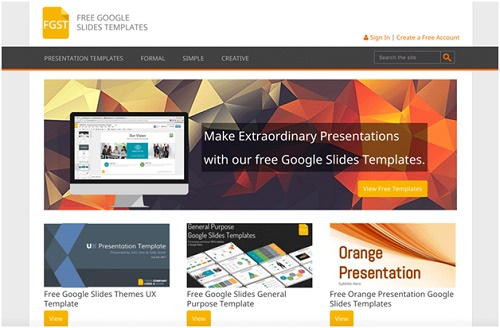
When you start a new presentation on Google Slides, it is possible to create it based on an existing template. There is a catalog of presentation templates available on Google Slides. This catalog includes modern slide decks and Google Slides themes that can help to build presentations in record time.
But if you want to make outstanding presentations y and stand out of the ordinary designs, then you can rely on free resources such as FreeGoogleSlidesTemplates.com (or also known as FGST). FGST contains a repository of well-designed Google Slides Themes. The catalog of free templates for Google Slides include not only presentation templates but also editable elements such as icons or “shapes” that can help the designer to customize the slides to his own presentation needs.
Themes provided by FGST are suitable either for educational presentations and business. The colors, contrasts and design elements are specifically chosen to help to delight and impress your audience.

Benefits of Free Google Slides Themes
One of the main benefits of using Google Slides vs. PowerPoint is that it is based on the cloud, so you can collaborate with your team online to finish your presentation. A remote team can collaborate online and edit the same presentation concurrently.
Another good benefit of Google Slides is the built-in support for non-traditional fonts. A huge list of font families is available compared with Microsoft Office and you don’t need to have these fonts installed on your computer, as Google Slides uses the fonts provided in the Google Fonts collections. This can help to give your presentation a unique style and avoid common problems such the need to have the presentation fonts installed on your computer. The resulting slides with a modern typography can help to engage your audience. Furthermore, using the fonts available in Google Slides you can avoid major compatibility issues that were common in Microsoft PowerPoint.
The slides are fully editable in Google Slides, and templates are provided with modern layout format (using aspect ratio 16:9). The following image shows an example of a timeline slide for Google Slides showing three different milestones over the time. User can edit the text placeholders or drag & drop the shapes to customize the slide to match his own presentation needs.

Aside from these previous benefits, using the free templates for Google Slides provided by Free Google Slides Templates are free of charge. You don’t need to pay for these slides. Only a free Google Account is required to make a copy of the template and start using it.
The key benefits on FGST and Google Slides are summarized below.
- Free of use.
- Built-in for collaboration.
- Modern styles and layouts available.
- Editable elements with icons and shapes.
- Large collection of fonts are available.
- Templates fully compatible with Google Slides.
- Templates can be exported as PDF or to PowerPoint (as .pptx files).
FGST can be used to make presentations for personal but also for commercial presentation needs.

The collection of free Google Slides templates ranges from business presentation slides to playful designs. Using the modern designs provided by FGST can help to achieve a unique and professional look for making effective presentations.

The presentations created with the templates from Free Google Slides templates can later be exported to PowerPoint, PDF or other presentation formats. It is also possible to embed the presentations on any website, which makes it very practical for educators and teachers who need to prepare MOOC courses.
How to use Free Google Slides Themes?
It is very easy to use Free Google Slides Templates. First of all, you need to visit the website and browse the catalog.
Each design is organized under a category and multiple tags are assigned. These tags are relevant to the topic so you can narrow your search accordingly to your presentation needs.
Once you have located a template that suits well, you can open it in Google Slides and preview it online. Then, go to File menu and click Make a Copy to get your own copy. At this point, you can edit the presentation and customize it with your own content.
As stated before, it is required to have a free Google Account. If you already have a @gmail.com email address, then you already have a Google Account. Otherwise, you can create one from here.
Ultimately, the real benefit for presenters using Free Google Slides Templates is a boost in their productivity time.









