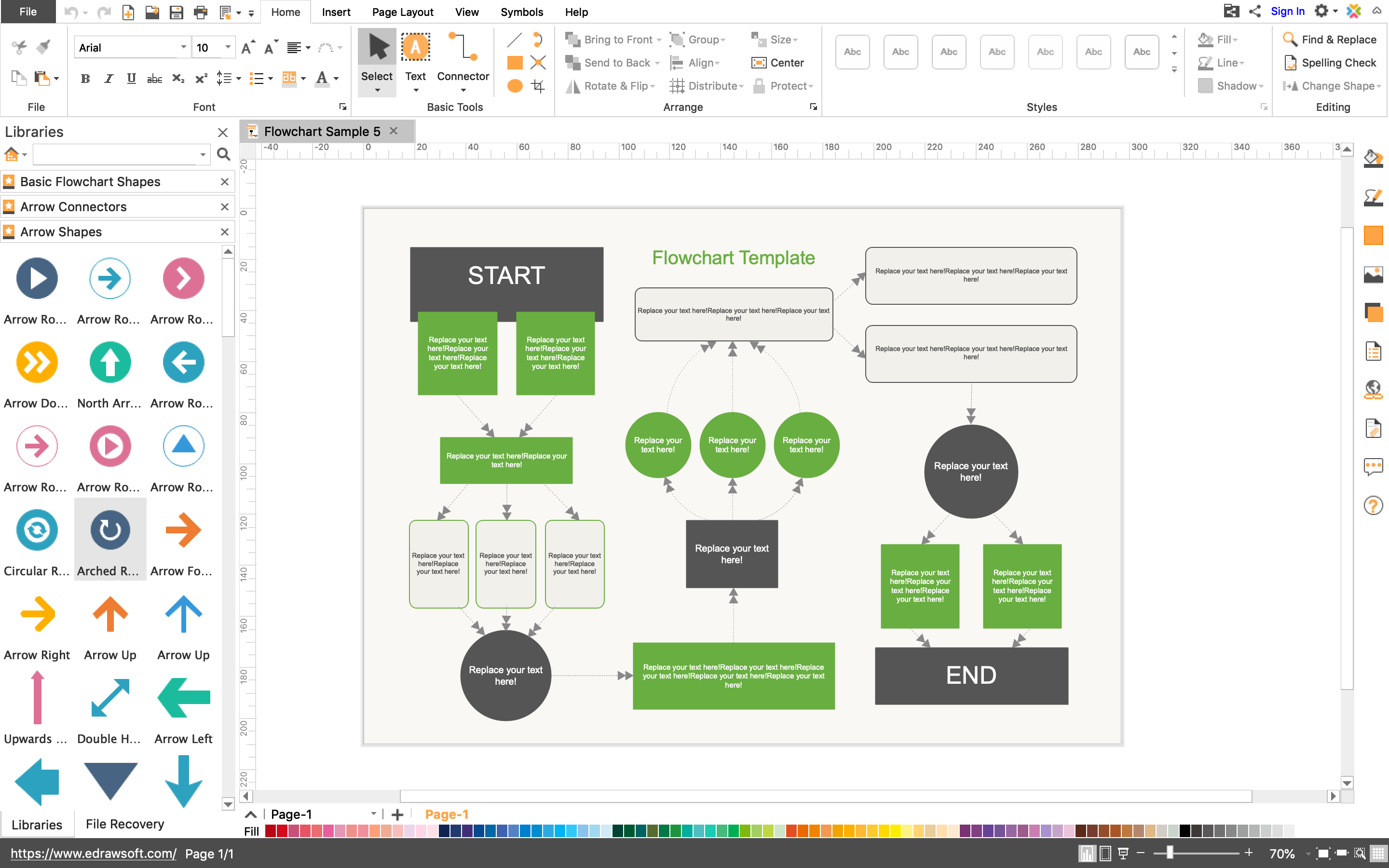We live in a world where PowerPoint presentations have become the pillar for conveying ideas. Things to be said, there is no doubt in its effectiveness. Even then, there are a few things that we keep overlooking due to the overwhelming popularity of PowerPoint or Keynote — diagrams to be exact.
There are two strands to this argument. First, people think that diagrams are not that powerful. Second and most importantly, people think creating diagrams is a difficult task. Edraw Max, the popular all-in-one diagram software, happens to be the response for both these strands.
In this article, however, we are having a quick review of the tool.
What’s Up with Edraw Max?
As we said, Edraw Max is one of the most popular diagram software out there. Importantly, though, Edraw Max can create more than just a simple diagram. It would help you in designing graphic elements that convey a message very clearly. Be it a business card, a flow chart, a poster or a floor plan, Edraw Max is the probable best shot. It’s no less than amazing that Edraw Max has so many templates to assist you in this journey.
Edraw Max is currently available for Windows, macOS and Linux. We tried the macOS version for quite some time and it was one of the smoothest diagram-making experiences we’ve ever had. Now that the basics are clear, let’s cut to the chase and see how Edraw Max performs in real life.
Getting Ready with Edraw Max
Pre-designing actions in Edraw Max are so simple that you can get them done in no time. Installing the tool on our Mac was an easy task, which was done in no time. Once we were finished with that part, we could be ready to access that wonderful collection of templates. This is awesome: Edraw Max has templates for every possible design need you may have.
We should note that the UI plays an important role here. The intuitive User Interface enables easy navigation within the diagram-maker software. The program has a User Interface that resembles the MS Office suite. If you came to Edraw Max looking for a Visio alternative, this resemblance would become a blessing. Add to it the fact that you can design almost anything here.
Creating a Diagram — or Design — with Edraw Max
This process is easier than you have ever imagined. The first step is, of course, downloading Edraw Max and installing it on your computer. Once you are done, the intuitive Wizard would welcome you to the program. Here, you have two options: one, you can start creating a diagram from scratch; two, you can use one of the hundreds of templates that Edraw Max is offering. The collection starts from Basic Diagrams but even goes to tougher areas like Industrial Automation and Infographics.
You double-click on a template and Edraw Max takes you to the editing interface. Here too, you’ve two major options. One, you can simply edit the text content and optimize the diagram for your needs. Two, if you’re a tad creative, you can bring in new elements and make the diagram even more impressive. Depending on the template you have chosen, Edraw Max would display an amazing collection of diagram elements, such as arrow connectors, basic shapes and arrow shapes.
Every element in the template is editable, for your information. You can change the font, structure and even the shape of elements as per your needs. Even if you get started with a simple infographic template, you can make it so unique by spending just a few minutes.
And, once you are done with all that, you can use the tool to export the diagram into compatible formats. It supports, along with standard options like PDF and PPT, a bunch of Visio formats as well.
Like icing on a cake, Edraw Max allows collaborative functions as well. Several members of your team would be able to access and edit Edraw Max documents from their own convenience. This makes Edraw Max one of the best diagram makers for business purposes as well.
Final Words
Is Edraw Max great? Definitely! This tool packs every feature you would have expected in a diagram maker. As it goes without saying, you can design more than a rudimentary diagram with Edraw Max. And, that will surely make this one of the best work software suites you can get today.