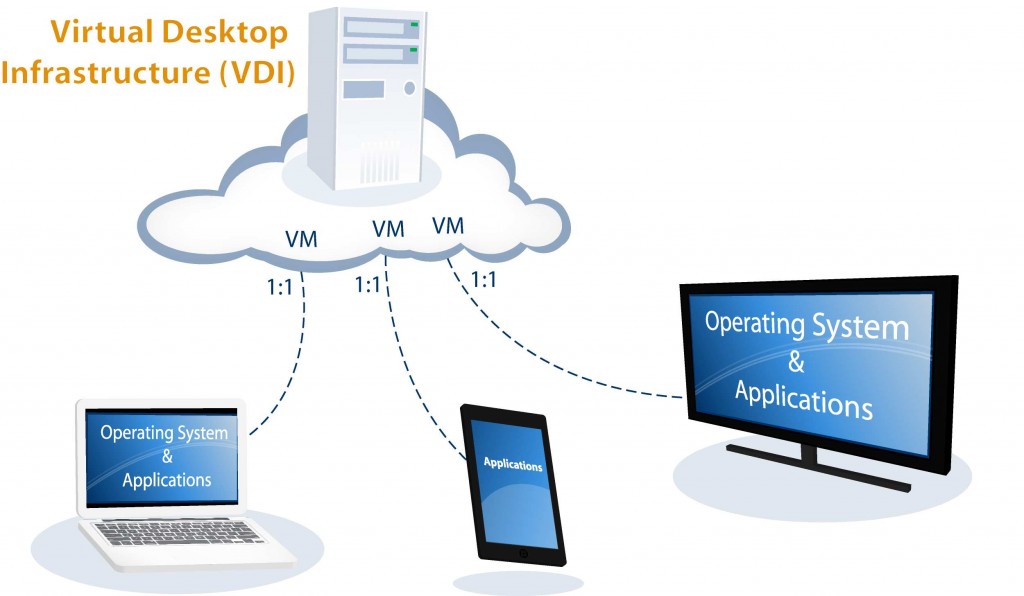Virtual Desktop Infrastructure (VDI) is a web host service where a personal desktop or business resides off-site and is accessible from any location with an Internet connection. In other words, VDI is the practice of hosting a desktop operating system within a virtual machine (VM) running on a centralized server. The connection between the VDI and Internet is secured so users can display the VDI on many different devices and multiple screens. This means users can access their desktop from any location, without being tied to a single device. Since the resources are centralized, users moving between locations can still access the same desktop environment with their applications and data.
Getting a VDI Plan
For a set monthly fee from a VDI hosting service, you just log into your Virtual Desktop and continue running your business as usual. You do not have to deal with computer maintenance, storage of hardware, and virus protection issues. The VDI host service takes care of it all. As well, it minimizes the need for extra office space.
Benefits of VDI Plans
VDI plans lets you access your “desktop in the cloud” from virtually any device including, Linux, Macintosh, and other Windows computers, even a tablet. With a Single Sign-On Feature and through a single login and password, you automatically connect to Microsoft Services and get Virtual Desktop access from anywhere. You can grow with your company, quickly scaling to the locations and size of your company. In addition, you will benefit from data that is always securely stored in the cloud, not on a desktop.
VDI Plans
To get the maximum benefit from deploying VDI, before implementing a VDI plan, a business must have a thorough understanding of its hardware and software usage profile. First, determine whether you need your desktops to be highly available. This will depend on assigned desktops, persistent or non-persistent desktops, profile management, and user data management. This is important to determine because if you use non-persistent desktops in a pool for multiple users, for example, you will have different requirements than if you used dedicated persistent desktops. Basically, it helps to ensure that server hardware specifications are capable of supporting the migrated workload.
Choosing the right level of highly available desktops depends on certain factors – your risk mitigation requirements and any existing service level agreements with your users. You may have to plan on multiple tiers of high availability based on the types of virtual desktops being deployed and the needs of the target user groups. .The underlying VDI management components such as VMware View brokers and their supporting databases should be configured for high availability and fault tolerance. This will ensure that the virtual desktops can be easily managed and always remain connected.
Virtual Desktop Infrastructure can generate considerable benefits to businesses. Important benefits include cost, provision, security, and manageability. However, to get the full benefits, you will need adequate VDI Plans. It is critical to understand the type and intensity of desktop application use, and its impact on the underlying hardware in the physical desktop environment before specifying the VDI environment.
The Right Hosting Solution Makes VDI Implementation Easier
At Webhosting.net VDI plans will have the asset utilization technology to provide the exact information necessary to support the VDI plan. Important Virtual Desktop features that come with a basic VDI plan include: SAS70 Tier 1 DataCenter, Professional Microsoft Exchange Service, Fixed monthly cost – no hidden IT costs, Daily Backups, Cloud Upgrades, Regular patches applied, Cloud virus monitoring, plus additional add ons. VDI plans range from: 2GB Ram,100GB Persona Disk Space, and 2 Cores to 4GB ram, 500GB Persona Disk space, and 4 cores, and finally 8GB Ram, 1TB Persona Disk space, and 4 cores.