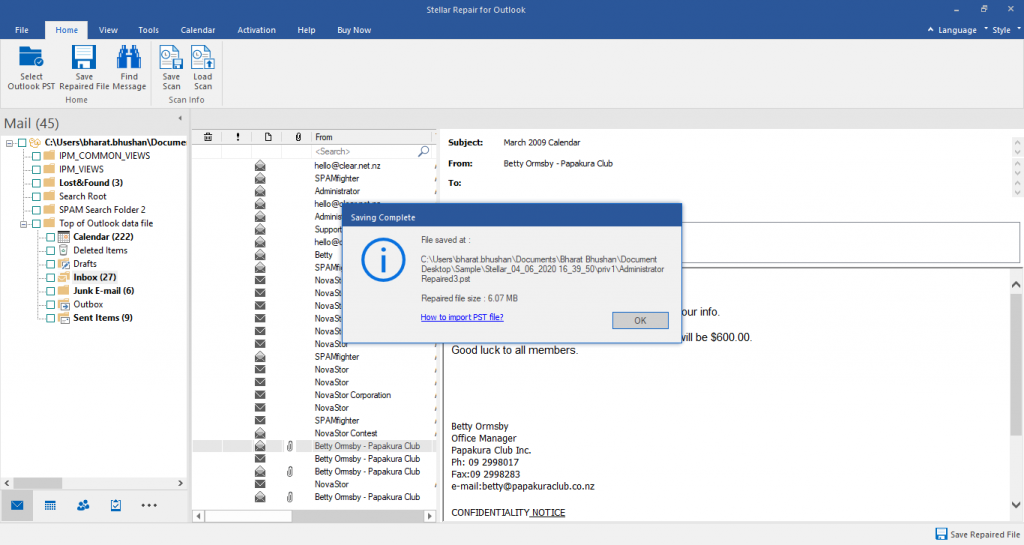Over 500 million people use Microsoft Outlook regularly for carrying out various tasks. Besides mailing, you can use Microsoft Outlook for storing data offline. And in case you know, the Microsoft Outlook PST data file is an offline file used by Outlook to manage several types of personal data, including storing mails, contacts, notes, calendars, etc., all in a single platform.
So as you can see, Outlook is a one-stop solution for addressing your offline storage requirements. But unfortunately, there are massive chances of experiencing technical glitches when you have access to such a large user interface. In other words, this can also lead to losing important data.
What’s more worrying is that there are several reasons that can be responsible for data loss. From malware to the corruption of PST files, it takes seconds to lose all your important data. In short, you need a reliable PST recovery software solution that can help you get back your lost data.
The Stellar Repair for Outlook is one such platform that would simplify the process of retrieving your lost data because of PST data file corruption. With these things in mind, let’s glance at some of the exciting features of Stellar Repair for Outlook.
A Brief Overview of the Stellar Repair for Outlook
Stellar Repair for Outlook is a tool that permits you to restore lost or corrupted PST files stored on the Outlook platform. To be precise, it is a highly advanced PST repair software solution that is of great practicality when you want instant restoration of your Outlook with full integrity and accuracy.
Stellar Repair has such a powerful engine that can help you retrieve your data by repairing severely corrupted PST files irrespective of their size. It also has the ability to extract mailbox data which includes long-deleted emails and contacts.
A Complete Solution to all your PST Recovery Needs
Well, the Stellar Repair for Outlook provides you with comprehensive solutions to retrieve your lost data. For instance, it can help you recover mails in almost every format, which includes HTML, PDF, MSG, PST, etc. Another key highlight of this tool is that it complies effectively with various versions of Outlook. But note that the recovery time of the PST files depends heavily on the extent to which the file is damaged.
The Features of Stellar Repair for Outlook, which you should be aware of
The primary objective of this software solution is to make the process of PST repair simple, even for the non-technical people out there. What’s more impressive is the fact that this PST repair tool works in a simple manner.
So here are some of the features of the tool that you should be aware of.
-
Ability to repair Massive PST Files with Great Accuracy
Quite interestingly, the latest version of this tool comprises an advanced scan engine. This scan engine can quickly identify and resolve the issues of severely affected PST files of considerable size. What’s more, Stellar Repair for Outlook can reconstruct your mailbox data with great precision. It can also restore Outlook data when the PST files are password protected.
-
Recover Deleted Mailbox Items
Quite impressively, this software solution can help the users to restore emails deleted from Outlook inbox. The deleted mail recovery feature exudes practicality when the context is about retrieving those messages which you have deleted by mistake. You can even select the items you want to recover while accessing this tool.
How to use the Stellar Repair for Outlook Tool?
Here are some ways with the help of which you can use the Stellar Repair for Outlook.
- Launch the software to get to the main interface.
- You have to click on the repair mailbox menu to repair the damaged PST file.
- The option named “Select PST File Repair” allows you to find an outlook file.
- After you have selected the file, click on the repair button. The tool would also show the progress of the scanning process.
- Once the tool completes the scanning process, the tool would display all the recoverable folders.
- To save the recovered files, click on the save recovered file.
- You have to click OK to save the files you want in the desired format and location.
- Once the process gets completed, the software would depict a message saying that the file restoration and repair process is successful.
No doubt, the Stellar Repair for Outlook is one of the most simple-to-use tools out there. Usually, you have to encounter complex processes while recovering your Outlook data. But that is not the case with the Stellar Repair for Outlook Tool.