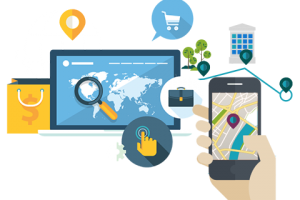SEO is something of a dirty word these days. Everyone wants to get to the top spot on Google and get wonderfully-targeted traffic from search engines that coverts into profitable readers and customers. But its never as easy as that, Google continuously updates its algorithms to try to improve their search results, to promote the “best” sites and demote the spammers; what’s more Google don’t publicly announce how they rank sites and so there is not certified “just do this and you will get to #1 on Google”.
So it’s a bit of a guessing game and yet there’s a million so-called SEO experts out there who are more than happy to let you pay for their bad advice. That’s not to say every SEO expert is poor, far from out, but the SEO game has become a magnet for frauds and those after a quick buck. If you want solid no-nonsense SEO advice then you should read seomoz.
This article is not about specific ways to rank better in Google, it doesn’t tell you to where to put your keywords, how to format link-text or whatever else. It’s about the general concepts of SEO, how to rethink your blogging to get better search results and how you use WordPress to write your blog.
Your typical blog entry
When you add a new post in WordPress you do two things: You write the text for the post and you create a title. You might add images and other media but there’s two main things created: the title and the main body of the piece. WordPress will then generate a permalink (otherwise known as URL) for you from the title you created – you can see it just below the title field on the edit post screen.
That’s your post created, you publish it and wait for the world to come and read it. That’s great, but more often than not the problem is that no-one comes to read it and that’s because no-one ever finds it in Google.
What Google does with your new post
At some point after you hit publish Google will visit your site, see your new post, process it and add it to the Google search index. This is done automatically by a computer and that computer does a number of things:
- Tries to understand what your post is about.
- Work out who would want to read your post.
- Decide at which position your post should appear in search results.
The key thing here is, “trying to understand what your post is about“; for a human that would be easy but for a computer it is much harder, how do you help Google to understand?
Who wants to read your post? Well, you know that, if you are blogging on Lawnmower Lovers then you know you want all the keen gardeners out there to read your post; but does Google know that? How does a computer know that if someone searches for “best lawnmower”, “problem with flymo” or “how to grow the perfect lawn” then your site is an excellent place for them to find out what they want?
How do you read?
Think about how you discover what an article is about when you read the front page of a newspaper, a magazine article or a blog post. You’ll almost certainly read the headline first in the newspaper and the title in the magazine article or blog post. Then you’ll read the first sentence, which is usually a bold-ed introduction in a newspaper or magazine. Then you’ll decide if you want to carry on reading. Sentences right down at the bottom of the article might be important information but what is at the top (the headline/title and the first sentence) is the most important in terms of you making a decision as to what the article/post is about.
Google behaves in a similar way, except that there are more factors than just the title and the first sentence.
When someone searches on Google
Google works with specifics because people search for specific things – if you do a search for “problem with flymo” you want to know how to fix your lawnmower, not reviews of the new models. So, in order to give you the best chance of fixing your lawnmower Google will show you websites that contain the exact search term you entered (problem with flymo), then it’ll show you websites that have very similar terms (problems with rotary mower) and so on, so hopefully you get the most suitable fix for your mower at position #1 in the search results.
But it’s not quite that simple!
What Google does with your post (and your website as a whole)
So, back to your post that Google has just indexed. Google will do roughly the following with your post:
- Read the headline/title
- Read any sub-headings or section titles
- Read the permalink
- Read information from the HTML header of your post, which is invisible to the human reading your post
- Read the main post text
- Determine how much of a “trusted source” your website is for the subject of the post
Trusted source?
Google doesn’t just rank your post based on its content, it will always put more established and trusted websites near the top of search results. Notice that Wikipedia is at the top of lots of searches? That’s because it is trusted to deliver relevant and useful answers to search queries. Your site doesn’t appear at the top because Google doesn’t know how great your information is. Being a trusted source of information on a particular topic basically boils down to having lots of links to your website from other websites. If your post on lawn repair is linked to by a lot of other gardening websites then Google takes this as a sign that the post is a good one; essentially the owners of the other gardening sites have “voted” for your post, they like it, and Google sees their recommendation.
Information in the HTML
Every page on your blog contains more than just the text you wrote and the images you included. It contains a lot of unseen metadata that computers can read; this includes some elements that are essential to SEO. Unfortunately WordPress does not fill these elements in with the most useful things by default, it has a good stab at it but the best way to make sure that you have the specific things you want in there it to fill them in yourself.
What can you do right now to improve your WordPress SEO?
Hopefully the above has given you a good introduction to how your blog posts are being indexed by search engines. Now that you know the theory behind SEO you are ready to install a WordPress SEO plugin that will help you to maximise your post’s potential. I thoroughly recommend Yoast SEO. Good Luck!