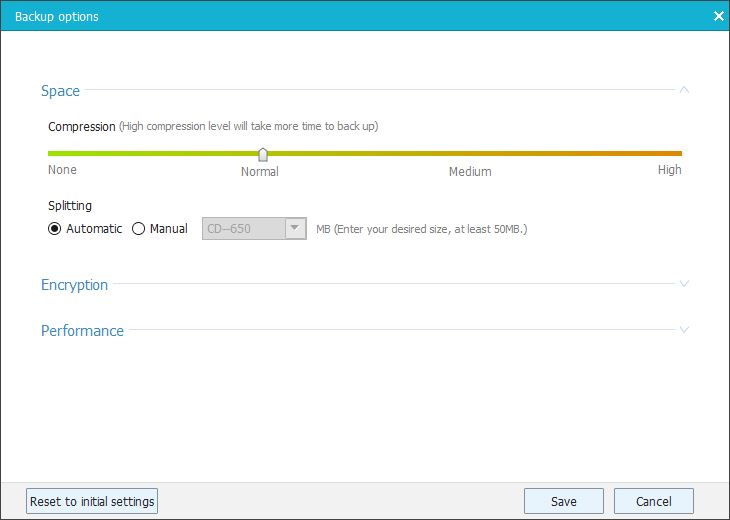Data, the lingua-franca of our world — without data, we could not have made the progress. Our daily lives are also full of data flow — we love to capture images, videos, important documents and put them into our storage devices, which include hard disk, external drives etc.
But, the data can be lost due to different types of malfunction that can happen. The data can be lost into abysmal without any chance of recovery. The lost data can contain multitudes of important stuff, which in turn can bring your life to a stop.

A good strategy is to backup your data using the best backup software, EaseUS Todo Backup Free Edition. The tool can help you backup system with all its configuration, desktop files, system files and almost everything that you choose to backup.
The backup system works great for free users. More advanced features are available for the paid users, but the free version can easily last for some time, especially for home users. The tool is also great for users that mess up their Operating System either by mistake or system failures that beyond any repair. Once you backup the system using the best backup software, EaseUS Todo Backup Free, there would be no need for you to re-install the operating system, once it gets messed up. The tool uses the backups to completely restore your operating system to a working state.

The free version of the tool offers backup and restore options, but at slower speeds compared to the paid versions.
Let’s get started with the tool itself. When you first open the application, you will be greeted with a poweful, yet simple and intuitive. The main functionality of the tool are Disk/partition backup, File backup, System backup and smart backup. Let’s explain each of them one by one.
Disk/Partition backup is the option through which you can backup your entire partition or disk. File Backup is for backing up important files. To backup any file, select the file and also select the destination folder for the backup to be stored. System backup on the other hand, creates a complete backup of the Operating System. Use this backup, if you are experimenting with your system or do not want to re-install the system, once it gets corrupt or starts malfucntioning. The last option is the smart Backup, which can be configured to backup selected files and folders.
All the above options have the option of scheduling and can be further configured on the compression of the backup files. If you are running out of space, then choose the the highest compression available.
Note: Choosing a higher compression level will increase both backup and restore time.
In the tools section, you can find options to create emergency disk, which is quite useful for emergency image restore and more. The tool section also contains mount/unmount option for drives/partition, creating a scenario to easily restore or backup the system.
Conclusion
EaseUS Todo Backup Free is one of the best backup software out there. It has excellent user interface with great functionality and scheduling. If you are looking to backup your system then EaseUS Todo Backup is for you.