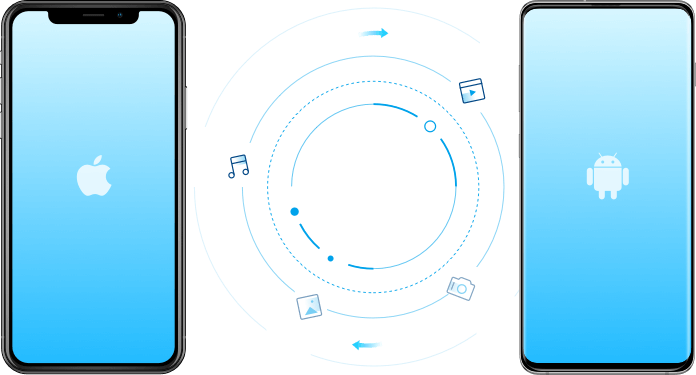Are you thinking of switching from an iPhone to Android or from an Android to an iPhone? Because you are here, you might be looking forward to avoiding losing your WhatsApp backup. WhatsApp has become an important platform that allows us to communicate both personally and professionally.
You need to find a safe environment that will allow you WhatsApp transfer and use it after switching to a new phone.
How to safely transfer WhatsApp messages from iPhone to Android?
If you were switching your phone between the same operating system, you would need not worry about losing your Backup. As Android phones use Google Drive and iPhone uses iCloud to back your data, restoring is easy. All you need to do is log in with the same cloud account as your old smartphone, use the same mobile number, and you are done.
However, this is not the case when you have to transfer WhatsApp from Android to iPhone. You can’t use the usual method, and WhatsApp doesn’t yet have an option for the same.
So, what do you do?
Is Backup using Email possible?
Backing up your WhatsApp through Email is cited as a common way to transfer WhatsApp messages from iPhone to Android. However, this is not possible. WhatsApp gives you an option to Backup your chats as .txt files on your Email. These files can be downloaded and opened through your email provider but cannot be used to back up conversations.
What’s the alternative?
An effective way of creating a backup of your WhatsApp chats and media while changing your phone from Android to iOS is by using third-party software. As WhatsApp does not provide a solution to transfer conversations between different platforms, third party software eliminates this limitation and allows the transfer safely.
This difficulty arises due to the difference in backup cloud platforms used by WhatsApp: Google drives for Android and iCloud for iOS users. So when you are switching from an Android phone to an iOS phone, you will not be able to Backup your WhatsApp at all.
One-touch third-party software is Dr. Fone that can handle your WhatsApp backup when you are changing the device from iOS to Android or vice versa.
Safe Backup And Restoration with Dr.fone WhatsApp Transfer
Some if you are getting a new device that has a different operating software then your previous one and you wish to transfer your WhatsApp account with all the old conversations, Dr. Fone is the software you need. With this software, you can transfer WhatsApp from Android to iPhone without losing your old conversations.
Dr fone is the only alternative solution that will effortlessly transfer WhatsApp messages between devices.
How To Transfer WhatsApp To New Phone with Dr. Fone?
Dr fone enables the Backup of your WhatsApp history much more accessible than ever. You also have the option of selectively transferring your WhatsApp chats, data, and attachments.
Download Dr. Fone from this link and follow these steps:-
1. Install and activate Dr. Fone’s software. After installation is complete and Dr. Fone is running on your device, looking for an option marked as “WhatsApp Transfer.”
2. After clicking on the WhatsApp column, select this option “Transfer WhatsApp Messages.”
3. Hereafter, you must connect the new (iOS/Android) and the old (Android/iOS) phone.
4. Click on the “Transfer” option to start the process to transfer WhatsApp messages from iPhone to Android handset.
5. Your old phone will display a warning message – “WhatsApp data will be deleted from the iPhone” Click on the “Agree” option, and the transfer process will continue.
6. The process will take time. You will get a notification stating that the transfer is now complete.
7. Once the process is completed, activate the WhatsApp account on your new phone. Now, you will access WhatsApp on the new device.
Dr. Fone Mother’s Day Sale
On this wonderful occasion of Mother’s Day, Dr. Fone is giving lucrative discounts on their software packages, especially for all the mothers out there. With the ongoing Dr.Fone Mother’s Day Sale you get an amazing 80% discount on the various packages and toolkits by the company. So don’t miss this opportunity and go to their site and check out the amazing deals!
Conclusion
Dr. Fone is the right choice when it comes to transferring WhatsApp data from iPhone to Android. This is multi-purpose software that can handle WhatsApp transfer between devices and is supported by Microsoft and MAC.
This powerful tool will transfer WhatsApp messages from iPhone to Android seamlessly and effortlessly.