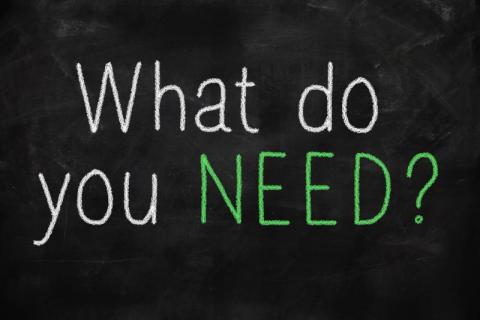A recent report said that WordPress is the base of over 60% of websites on the World Wide Web today. WordPress is such a flexible platform that a lot of people are using it to host their content. You can even develop a fully functional web service using nothing but WordPress and its plugins. Whether you are hosting a personal blog or a large site using WordPress, there are simple steps you can take to save on WordPress hosting.
Understand Your Needs
You don’t need a dedicated server just to host a single WordPress site. You can get the same performance advantage by opting for cloud hosting or cloud VPS that uses SSD. The key here is knowing what you need; in other words, it is important to know your hosting requirements before deciding to use a particular WordPress hosting service.
A standard WordPress site with a lot of images require no more than 1 or 2 GB of web hosting space. You don’t even need unlimited web hosting to host WordPress and all of the associated files your website needs. Bandwidth, however, is another story. Having sufficient monthly data transfer allocation is a must, and unlimited bandwidth is often the best way to go.
Other features such as support for multiple domain names (which allow you to host several WordPress sites), email addresses, MySQL databases and advanced controls can be adjusted to your specific needs. Once you have determined the hosting requirements, finding the most cost efficient plan to use would be much easier to do.
Discounts and Special Offers
It is not a secret that web hosting market is one of the most competitive markets on the internet. Hosting companies are offering deals and special discounts on a regular basis just to get your business and be more competitive. Never purchase a WordPress hosting service without searching for coupon codes or additional discounts.
Discounts usually apply to your first billing cycle. If you are confident enough about the hosting company’s quality and service level, you can opt for a longer billing cycle and save even more on your WordPress hosting.
Speaking about longer billing cycles, hosting companies also offer their services at a much lower rate when customers commit to a long billing cycle. Instead of paying for the hosting service on a monthly basis, you can actually consider annual or bi-annual payment to lower your WordPress hosting cost by as much as 70%.
Avoid Common Web Hosting Mistakes
Having spoken to a lot of site owners over the years, I discovered the main reason why hosting WordPress sites can be expensive is actually the mistakes site owners make when choosing a hosting service for the first time. Selecting an unreliable service, going for one with features you don’t really need and opting for a web hosting company with bad service level or reputation can all be costly in the long run.
You can avoid these mistakes rather easily. First of all, take all the time you need and do as much research as you can about the hosting service plans you are comparing. Read reviews – but take them with a grain of salt – and don’t hesitate to use free trials to test certain features of the WordPress hosting service.
Always have backup plans too. Should the first WordPress hosting service you use isn’t quite on par with your expectations, you can easily use the money-back guarantee to get your money back and move to a better hosting service.
More importantly, make sure the hosting service you sign up for supports WordPress. Although many hosting services, including shared hosting plans, are compatible with WordPress, some of them are designed to run ASP or other programming languages and may not be suitable for WordPress.
Check for Upgrade Options
In order to keep your WordPress hosting costs at minimum in the long run, you also need to opt for a hosting service with good upgradeability. As your site grows, you can switch to a higher hosting service package, add new features, have more hosting space and bandwidth allocated and even switch hosting types (i.e. from shared hosting to VPS) easily.
This saves you a lot of time and money. You don’t need to manually migrate an entire WordPress site just because the site outgrew its hosting service. You can also allocate more resources to handle traffic spikes and other special conditions, allowing you to keep your site running (and your visitors happy) and your hosting bills in check.
There will be time when the hosting service can no longer accommodate your needs. This usually means your site is very successful. At this point, it is a good idea to consider moving to a dedicated server or a more capable cloud VPS plan. Until that time, however, use the tips we discussed above to keep the costs of running your WordPress site efficient.