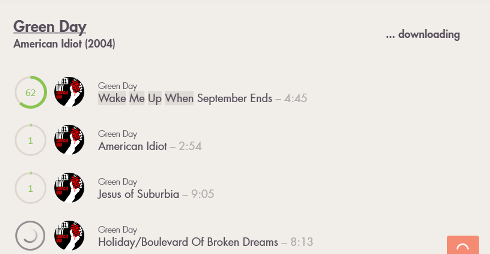Music has become our constant and most faithful mate nowadays. We listen to tracks everywhere and always try to discover new releases and hot trends. Besides, often we come across brilliant music clips and so we are eager to get them into our headphones as a music tracks. But how can we do this?
The answer is very simple as there is a trending music tool called Freemake YouTube to MP3 Boom. You may download it from the official Freemake site. It easily finds fashionable or world-famous audio tracks to deliver them into your headphones. It is based on YouTube search and in a wink it converts any proposed video into a high quality audio track.
The program is really easy to navigate and user-friendly – it legibly explains where to search for files and how to download them. YouTube to MP3 Boom is also fast, as it doesn’t get stuck while downloading. Besides, the interface of the program is stylish and will suite any desktop, even if its owner is the greatest fashion-addict ever.
Key Features:
- Converting videos to MP3 tracks. You can copy-past the link to the needed video and then download it as a file. Or there is no need to actually add any link as you can type the name of an artist or the song title into the search bar and get the song right here right now.
- Downloading whole albums. If you already found the required track, but now realized that you want to get the whole album, no problem. This tool lets you download albums to enjoy the singer’s masterpiece from cover to cover. And don’t forget to precise the file destination in the right bottom corner.
- Exploring hot charts. This freeware also lets you find new music basing on your preferences. You can use various hashtags to discover similar to your tastes tracks. For example, type #bestof10years or #trend to find a set of pleasant music compositions. And if you are devoted to some definite music genre, enter its hashtag and start listening. Like with #rock, #pop, #indie or any other, you can listen to a huge number of songs of the same music field.
- Streaming audio. If you don’t want to litter your PC space with music, you can just stream it in the program. The reliable Internet connection is required, but if you click the “play” button, the required music waves will play.
But the reliable Internet connection is required to fulfill all those magnificent missions. So, we can draw a conclusion, that searching and exploring new music are available only online, but once you download required tracks, you will always have an offline access to them. Conversion into MP3 is performed only from YouTube videos with the help of this tool. And actually, YouTube is a home for videos of almost any imaginable topics.
Well, all in all, the freeware is suitable for everyone who wants to rip audio tracks from videos without losing the original quality. As well as for those who are just searching for new music tracks and want to explore more audio paths and make peculiar music discoveries.