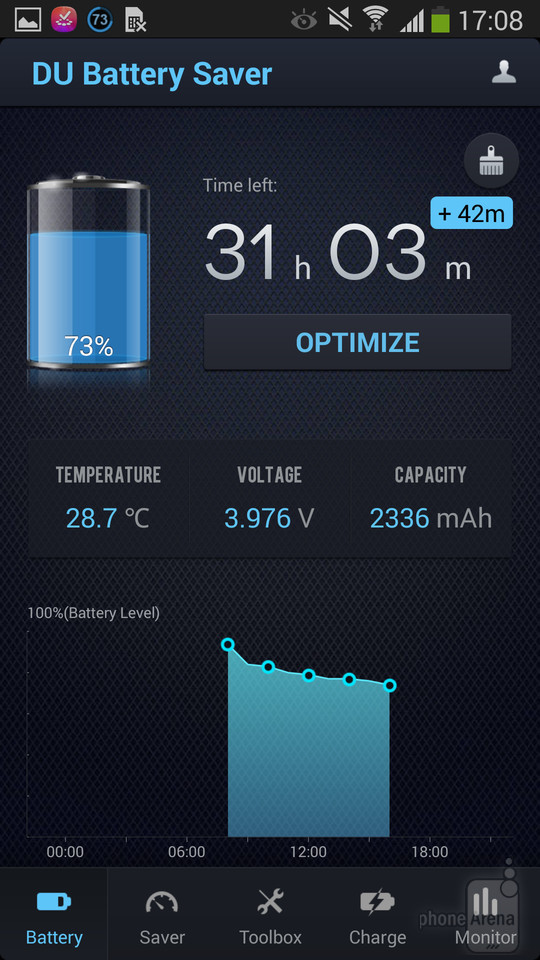Android phones are spreading so fast across the globe, and this is the reason Android as a mobile operating system touches new heights everyday. Android as an OS runs on phones, tablets, smartwatches, TVs and even cars!
Android provides limitless customization options to the users. You can pretty much change whatever you want on an Android device. You will find third part options for the dialer, messaging app or even the main launcher or home screen. You can just head over to Play Store and download these things from the list of many apps out there. This makes Android an amazing operating system.
Android devices provide the best satisfaction a mobile device can provide their owners. The Android phones not only come for cheap prices, but you can also use many apps from Play Store on an Android device. But there are a few trade-offs when it comes to many Android devices.
Many Android devices have this long annoying problem of low battery life. The battery drain issue bugs many Android users and battery backup is one thing that technology has not been able to do much in since last few years.
But as I mentioned before, there are apps on Play Store that can be used for many purposes and one of the apps is DU Battery Saver. This is an app that is used for conserving battery on an Android device, and it comes with a lot of features.
This will be a post about DU Battery Saver and its features. We will see what features and specialties DU Battery Saver has to offer.
DU Battery Saver – What is it?
The DU Battery Saver is one of the best battery saver apps you can install on an Android device. Many other apps just fake the processes of conserving the battery, but this app works in reality. It will really improve the battery life you get on your Android device to a great extent.
It is a battery saver app that manipulates and optimizes the behavior of your device when it is asleep or being used. This also monitors the apps and services that are using the most battery, and it will help you in identifying the problems. You can either remove the apps that are using the battery, or you can make a few changes to change the way they work.
Let us take a look at the features that this app has to provide. Before that, let us see how to install this app on your Android device.
How to Download & Install DU Battery Saver?
Since the app is available on Play Store, installing it on your Android device is easy. Just follow the instructions below.
- The DU Battery Saver app is available on Play Store for free without any charges.
- Head over to this Play Store link and you will find an install button.
- Install the app from Play Store and it will automatically be downloaded to your Android device.
DU Battery Saver Features & Specialties
Battery Info & Optimization
As soon as you start the DU Battery Saver app for the first time, you will be shown the information about the current battery status and how long it will be able to run your phone.
You will also notice that there will be an Optimize button that you can use to clean up some apps from the memory, and it will also change a few settings to increase the battery life of your Android device.
Saver
This part of the app will let you choose and set from a list of battery modes that are available inside the DU Battery Saver app. You can choose the suitable mode and it will start conserving battery. There are preset modes like Sleep, General, etc., and you can also go ahead and create a new mode altogether if you want to.
A custom mode will let you choose from certain settings like screen brightness, screen timeout, vibration mode, Wi-Fi, Bluetooth, and background Sync as well. There is also an option to choose a setting for the Haptic feedback as well.
Healthy Charging
Personally, I like this feature the best in this app and to be honest, it works pretty well and has improved my phone’s battery life to a much greater extent.
As the name suggests, this feature will make sure that your device is charged in the most suitable way in order to keep the battery health of the device on the mark. While using this feature, you will notice that the device is providing you a much better uptime as compared to what it used to be.
Other great features
- Phone cooling: Your phone uses a lot of battery resource while it is heated up. This feature will cool down your phone by closing some background applications, and your phone will cool down faster.
- DU Swipe: This allows you to change easily your phone’s system setting using this feature.
- Advanced saving mode: This will make your battery last even longer.
- App Monitor: You can check which app is eating the most battery with this feature.
Verdict
DU Battery Saver is a battery saving app that works in real terms. It not only provides great features that provide you better battery life, but it also makes sure that your battery’s health remains fine while you use it.
I suggest you install this app even if you don’t face any battery problems as it will make your phone’s experience even better.